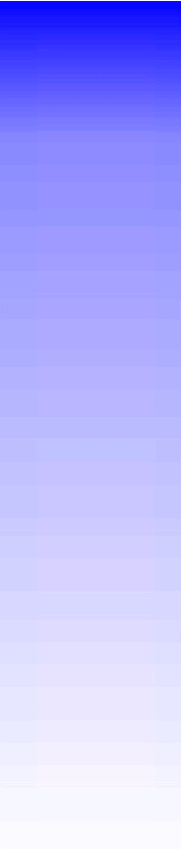


PC Repairs in Kent -
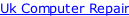



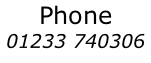


A wireless router receives the signal and decodes it. It sends the information to the Internet using a physical, wired network connection.
The process also works in reverse, with the router receiving information from the Internet, translating it into a radio signal and sending it to the computer's wireless adapter.
The radios used for Wireless communication have a few notable differences from other radios:
- They transmit at frequencies of 2.4 GHz or 5 GHz. This frequency is considerably higher than the frequencies used for mobiles, walkie-
talkies and televisions. The higher frequency allows the signal to carry more data. - They use networking standards, which come in several flavours:
802.11b was the first version to reach the marketplace. It's the slowest and can handle up to 11 megabits of data per second. - 802.11g also transmits at 2.4 GHz, but it's a lot faster than 802.11b -
it can handle up to 54 megabits of data per second.
Wireless radios can transmit on any of three frequency bands. Or, they can "frequency hop" rapidly between the different bands. Frequency hopping helps reduce interference and lets multiple devices use the same wireless connection simultaneously.
As long as they all have wireless adapters, several devices can use one router to connect to the Internet. This connection is convenient and virtually invisible, and it's fairly reliable.
Reliability and Range
Wireless networks are not as easy to setup reliably as some hardware sellers would have you believe (as they take your cash). Wireless networks are convenient but suffer from interference and loss of signal due to physical obstructions (walls, floors even steel filing cabinets). Mobiles, Dect Phones, and Florescent lights can all interfere with wireless (so can other wireless networks) and we have found some makes of router work more reliably in some environments than others. With this in mind when our engineer installs a wireless network he will carry several different makes of router.
We'll start with a few wireless network basics. A wireless network uses radio waves, just like mobile phones, televisions and radios do. In fact, communication across a wireless network is a lot like two-
A computer's wireless adapter translates data into a radio signal and transmits it using an antenna.




Have you been sold an “Easy to Setup” Wireless Router?
Fed-
Let us Install it for You -
